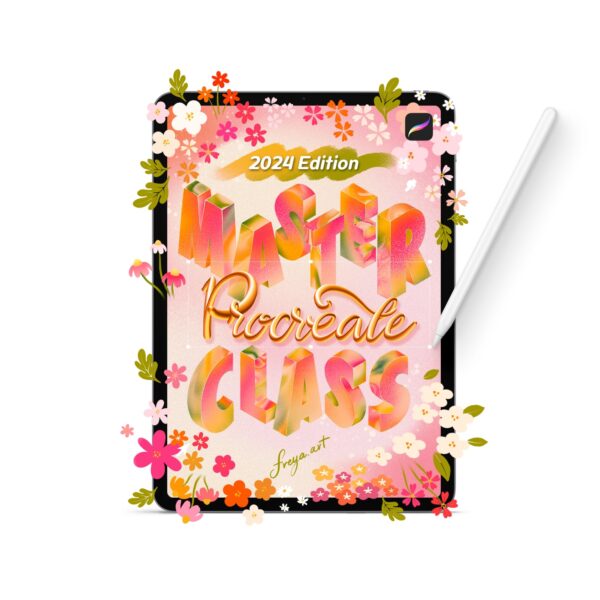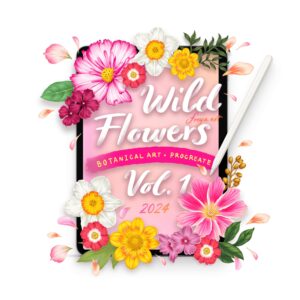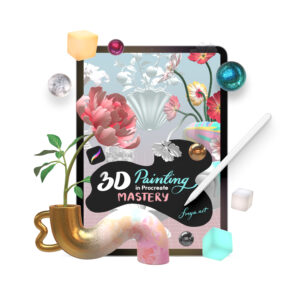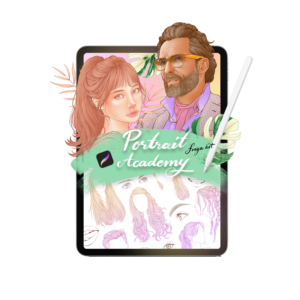Description
Transform your digital art from scribbles that you fear sharing with other people to jaw-dropping paintings big clients are itching to pay for!
Want to grasp the theory of digital art and master Procreate to be able to create illustrations like the ones below without anyone guiding you? It’s easier than you think!
Your ultimate guide to becoming an independent digital artist 
It doesn’t matter if you’re a complete beginner with zero experience in drawing, or a seasoned illustrator. We’ll start slowly with the basics and move onto more complex principles. You’ll not only learn how to follow the tutorial, but also unlock a whole new way of getting the image you see in your head onto a piece of paper … or rather your iPad’s screen.
To achieve that, we will not only deep-dive into details like which brushes to use and when, you’ll also master various painting techniques, understand the principles of shading and light and get to know the Procreate app inside out.
What really sets a digital artist apart from the rest is superior knowledge of art theory, paired with the ability to use their medium of choice to produce artwork to its fullest potential.
With over 22 hours of in-depth video content, this Masterclass is on average 5 TIMES longer than most of the other courses. In over 100 lessons, you will:
- Learn how to set-up your digital workspace
- Learn how to use the main tools and features Procreate offers
- Learn how to select appropriate brushes that suit your drawing and your style
- Practice the stroke pressure and improve your drawing technique
- Learn about light and shading
- Learn secret shortcuts that allow you to work even faster and in more detail
- Uncover tips and tricks you only stumble upon after using Procreate for a long time
- Learn how to do time-lapse videos of drawings
- Learn how to import files and export final results
Each video lecture is equipped with timestamps marking the most important chapters. Missed something? No rewinding, no jumping up and down the timeline – just click on a checkpoint in the lesson you want to revise.
View more on the Procreate Masterclass page.